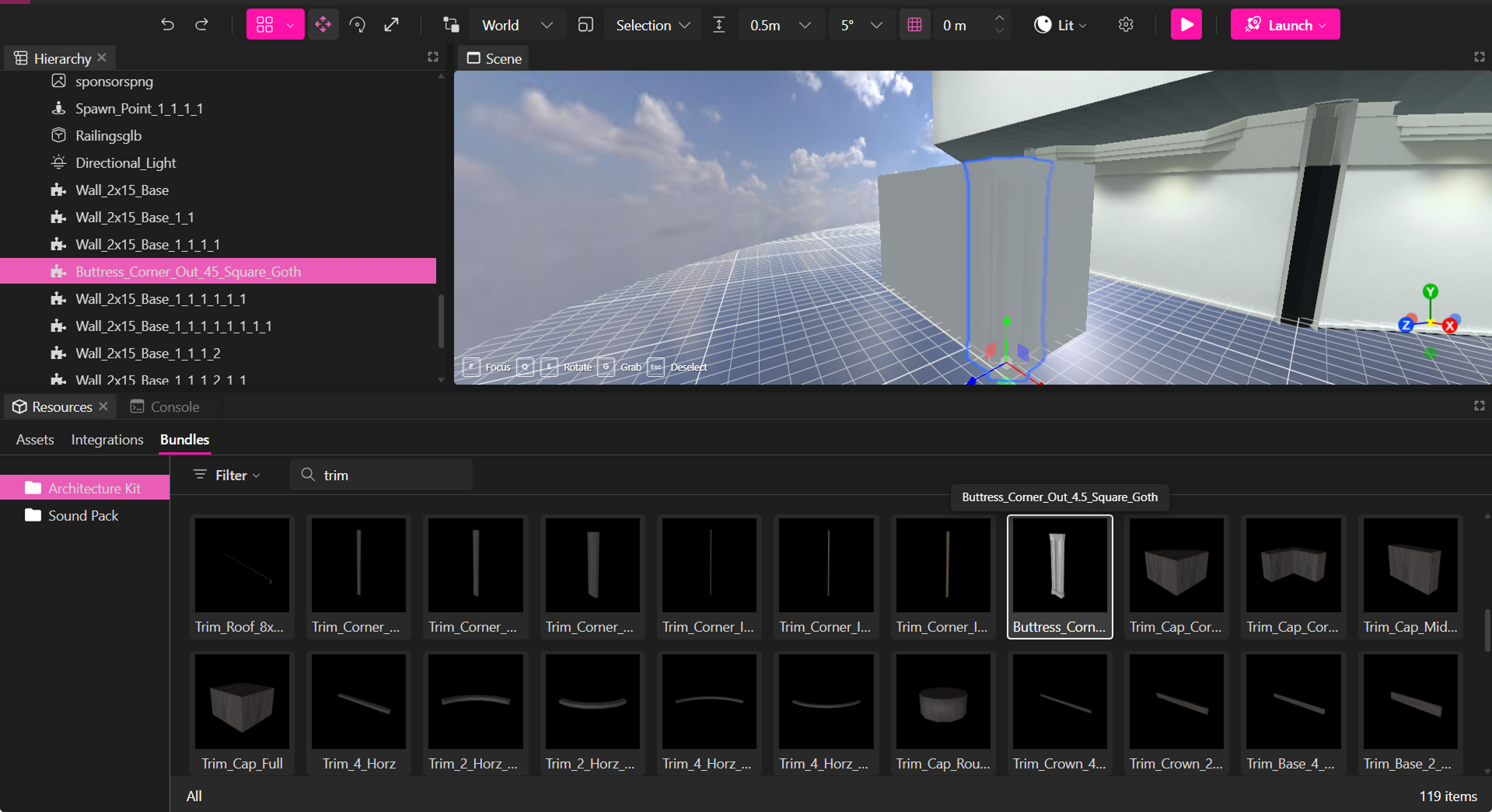Architecture Kit
The Architecture Kit makes it easy to design unique models using pre-optimized components, making it easy to configure these pieces to create unique models and scenes.
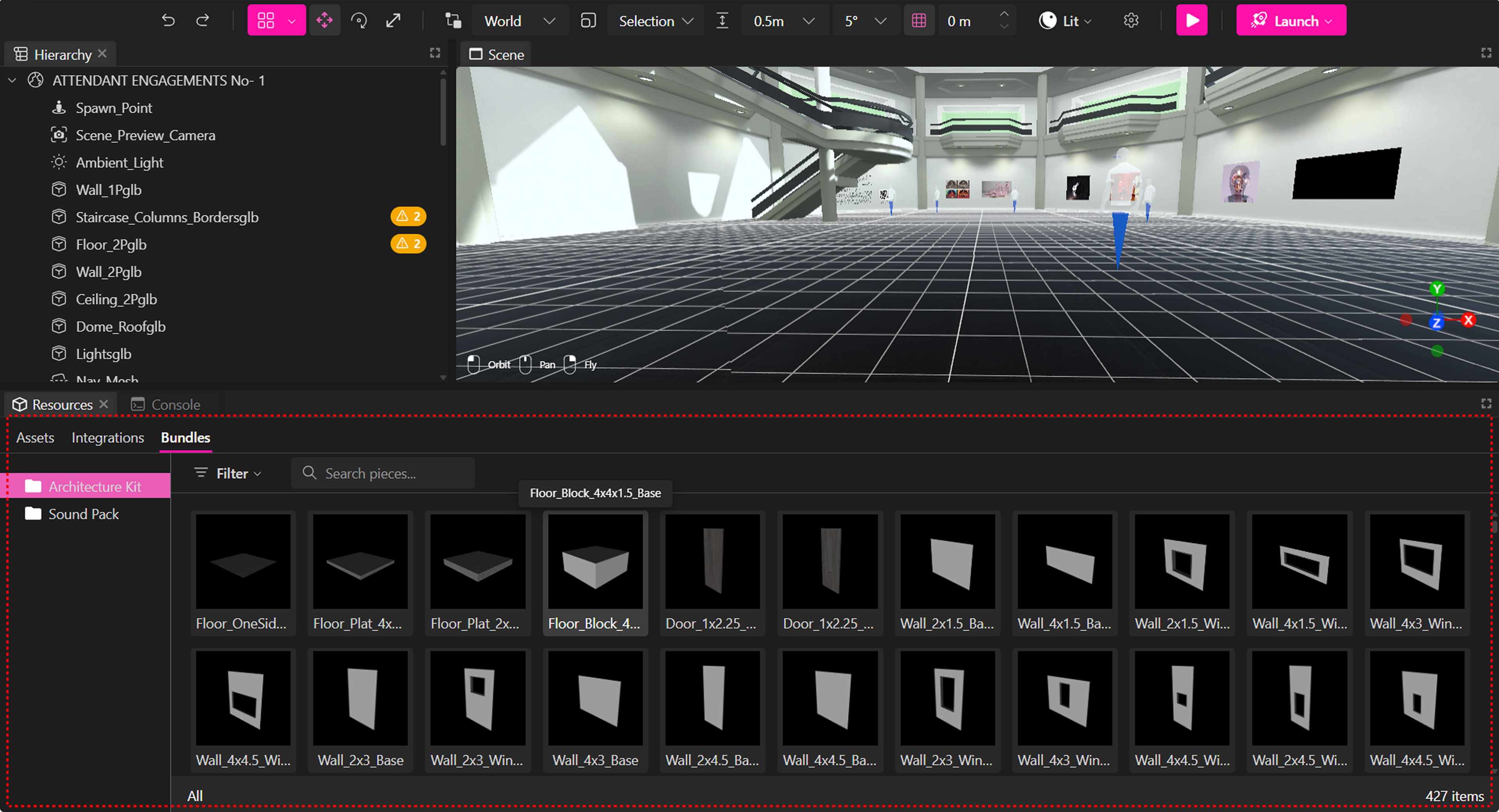
With over 400 modular pieces, you can create detailed buildings using walls, floors, ceilings, roofs, windows, trims, stairs, and doors—all built to work together.
Getting Started
The ready-to-use package contains:
- Core Pieces: Walls, columns, arches, beams.
- Roofing: Sloped tiles, flat ceilings, trim details.
- Details: Doors, windows, railings, ornaments.
- Extras: Plants, fences, pathways.
- Utility: Stairs, foundations, connector.
To use it:
- Start a new project in the XR Editor.
- Go to the Resources panel and open the section called "Bundles."
- Drag and drop components from the Architecture Kit panel into your viewport.
- In the Properties panel, change the texture material to match your vision.
Make Your Objects Double-Sided
Some objects may disappear depending on your viewing angle—this happens because they're single-sided, which improves performance and lets you apply different materials to each side.
Want a double-sided wall?
- Copy (Ctrl+C / Cmd+C) and paste (Ctrl+V / Cmd+V) the object.
- Press the Q or E key twice to rotate it 180°.
Seal Corner Gaps with Trim
Walls don’t auto-connect at corners, especially outside. If you see a narrow gap, that’s intentional—it’s a slot for trim pieces.