Community
The Community section is where you’ll find all public resources available to use and explore. It brings together public Activations, published Verses, shared Templates, and assets in one place, making it easy to discover, preview, and start building from existing work.
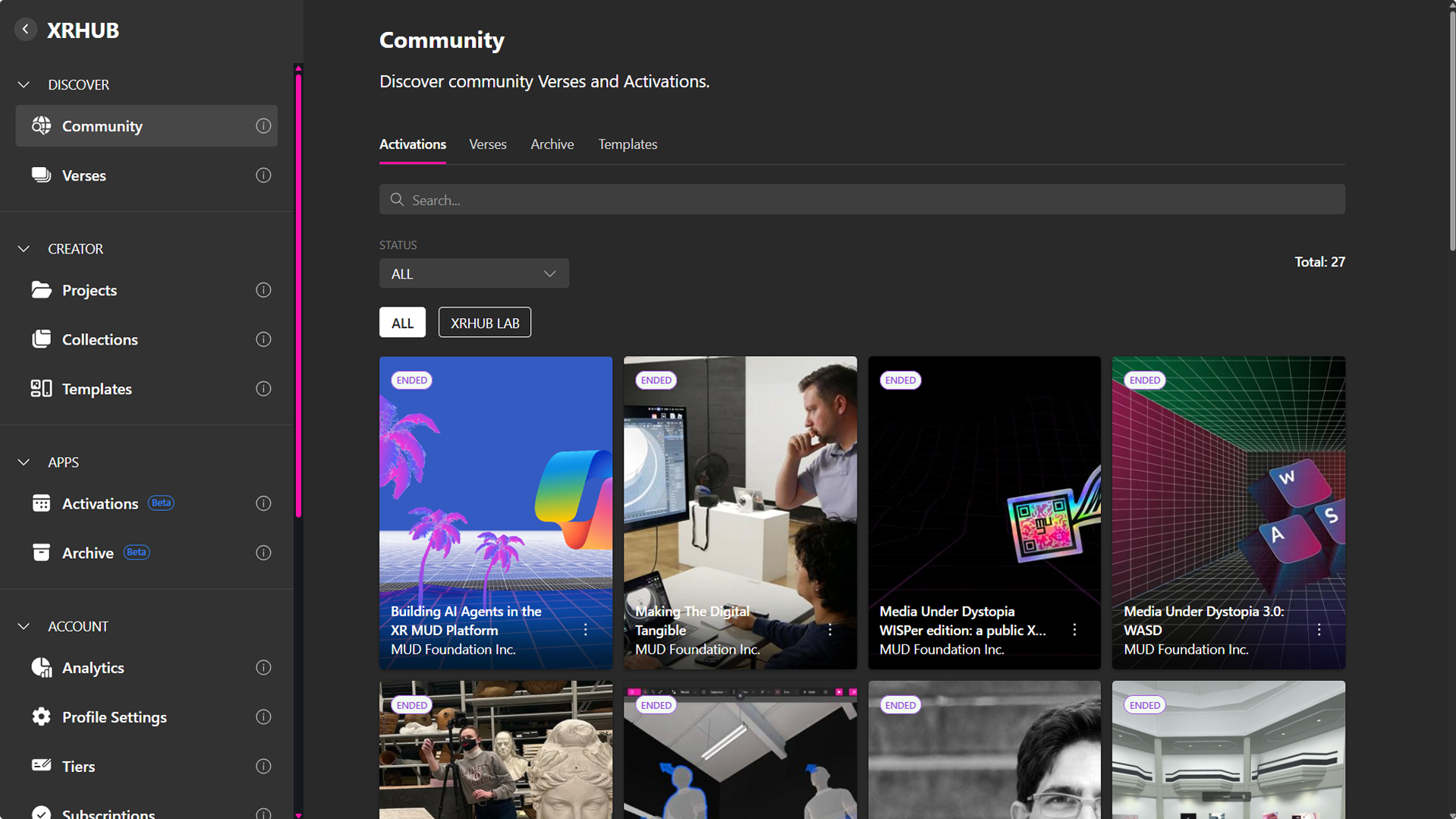
Activations
Activations are events created and shared with the community. They connect users to specific experiences at scheduled times, such as live gatherings, showcases, or performances.
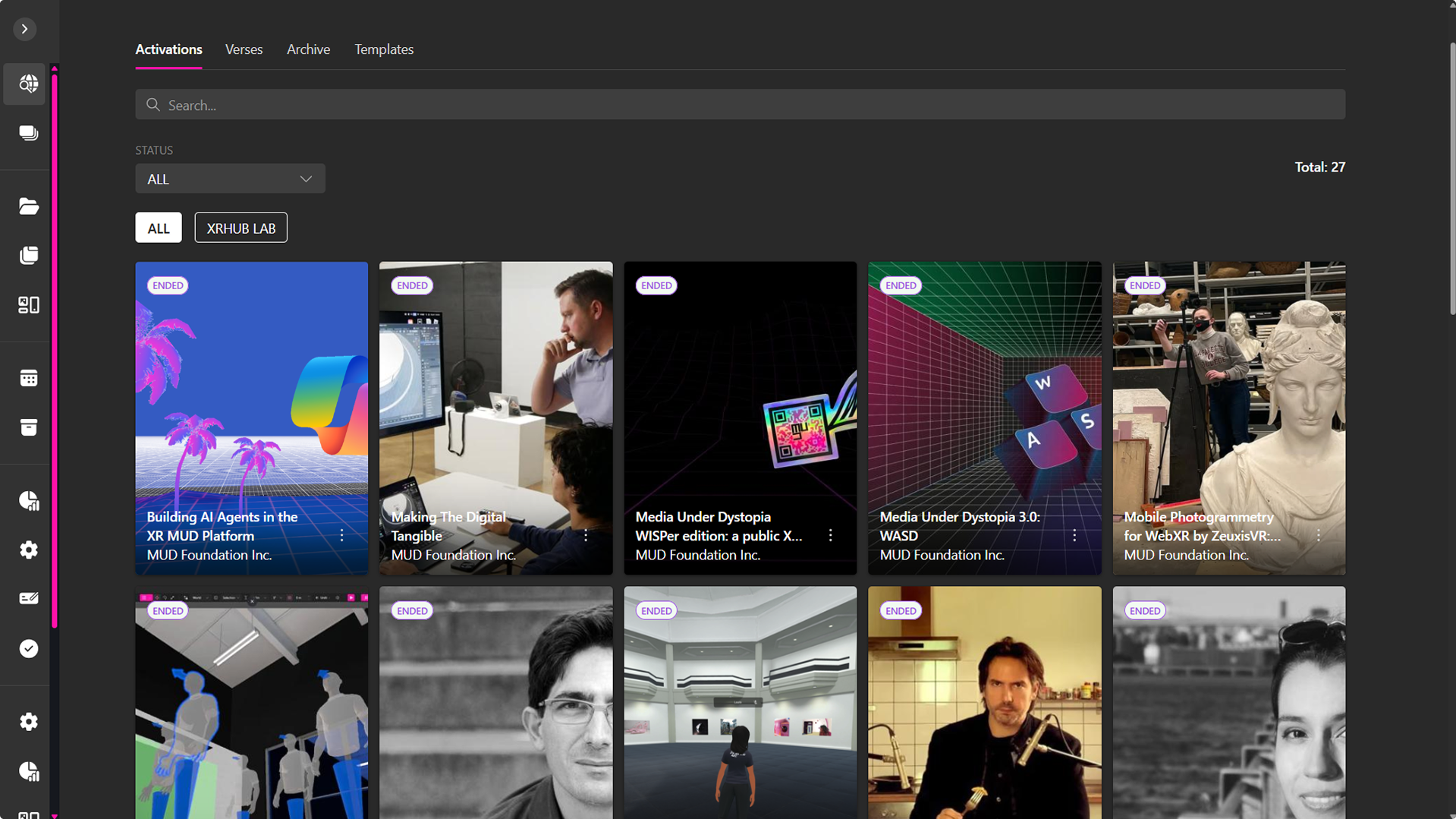
How to join or share:
- Open Community → Activations
- Browse the list of public events
- Select an activation to:
- Open Activation to RSVP and join
- Add to Calendar (Google or Outlook)
- Share by copying the event link
🔹 Tip: Adding an activation to your calendar ensures you don’t miss live events, while sharing lets you invite friends or collaborators directly.
Verses
This area shows only public Verses, making them discoverable and easy to access. Verses are the live, deployed versions of projects. Once a project is published and made public, its Verse becomes available here.
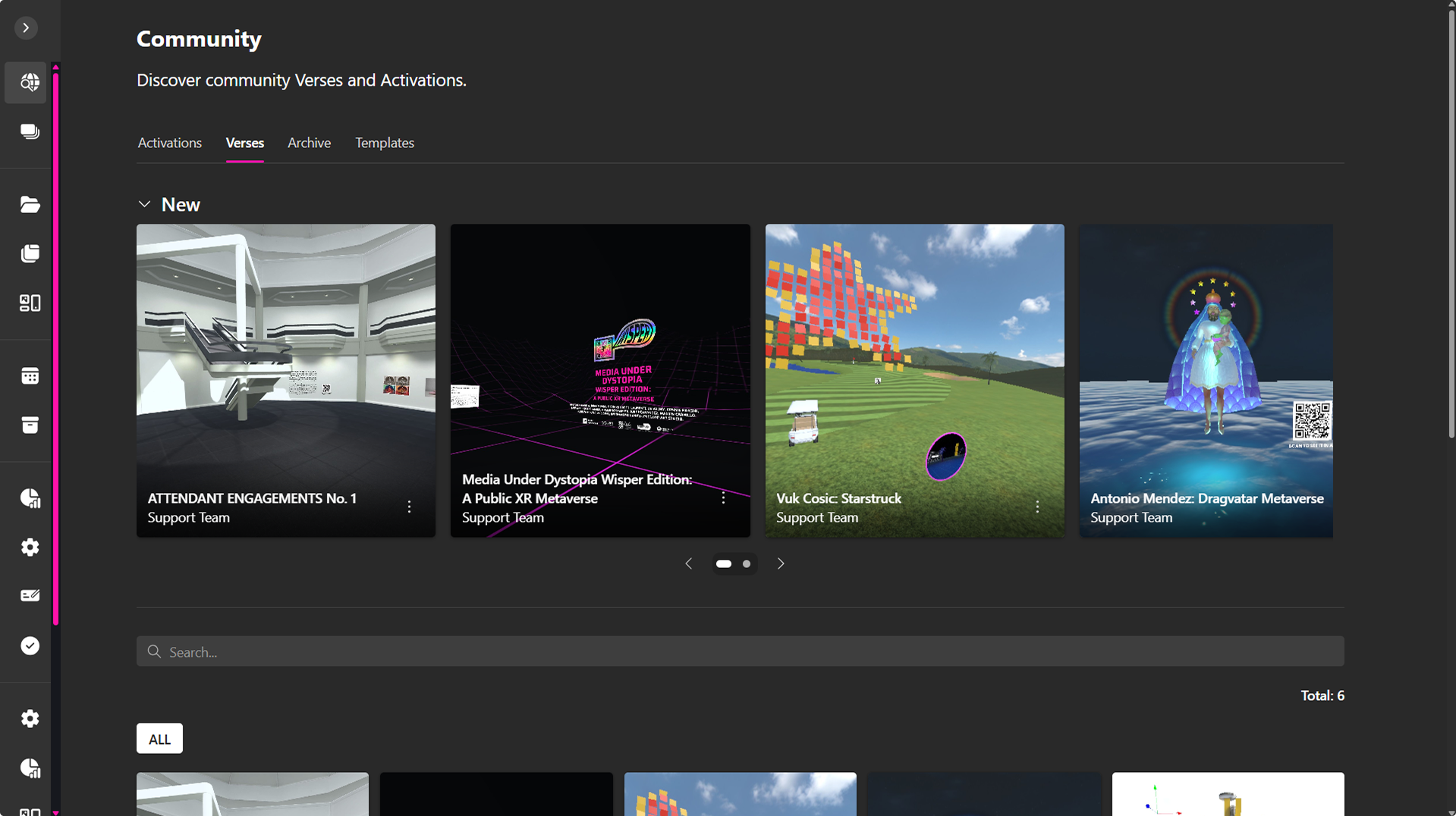
How to access:
- Open Community → Verses
- Browse the list of public Verses
- Select a verse to:
- Preview or open it directly, engage with other users
- Share it by:
- Copying the share link
- Scanning or downloading the QR code for quick access
Archive
The Community Archive showcases all published creative assets, ranging from artworks and 3D models to videos, GIFs, documents, and accessible collections for easy browsing and reuse.

If Downloads Are Disabled
You can:
-
Preview – Open the asset in full-screen view to inspect it in detail.
-
Share – Copy or send the public link for others to view the work.
If Downloads Are Enabled
The dropdown adds two more actions:
-
Download – Save the asset file locally.
-
Acquire – Add the asset to your personal Archive for future use or remixing.
Templates
Templates are pre-built starting points created and published by admins for everyone to use. They can include assets, interactions, and settings to accelerate new projects.
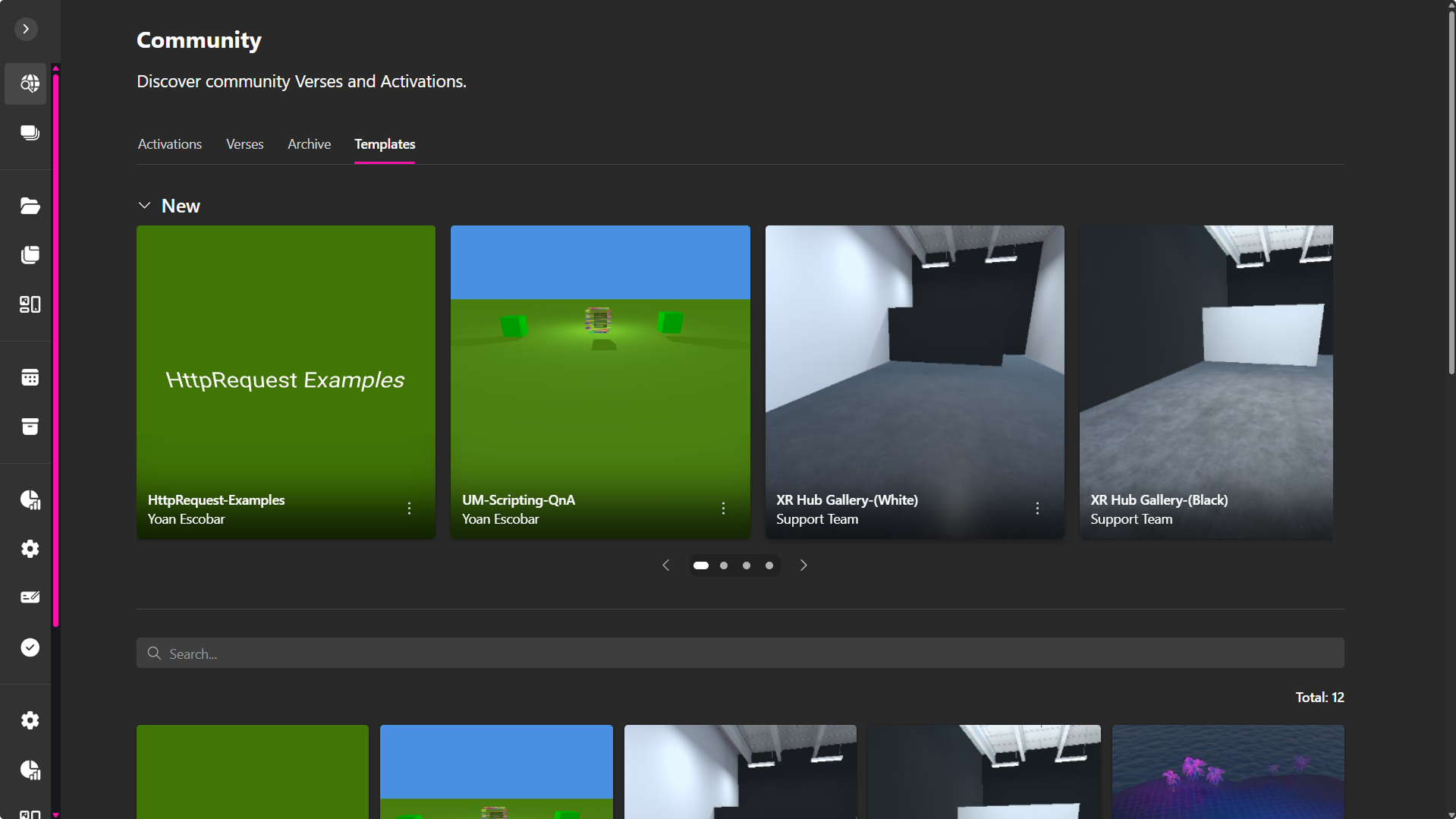
Only users with XR Editor access and the necessary permissions can create and view templates. If you believe you should have access, please contact an administrator or reach out through the Contact page.
How to use:
- Open Community → Templates
- Browse the available templates
- Click Use Template to create a new project based on it
- Edit and deploy the new project to generate its own Verse