Templates
The Templates Management page allows administrators to manage, search, and publish all the available virtual environment templates within the platform.
Templates serve as the foundation for creating immersive XR spaces, providing pre-built environments that can be customized, published, and synchronized across the platform.
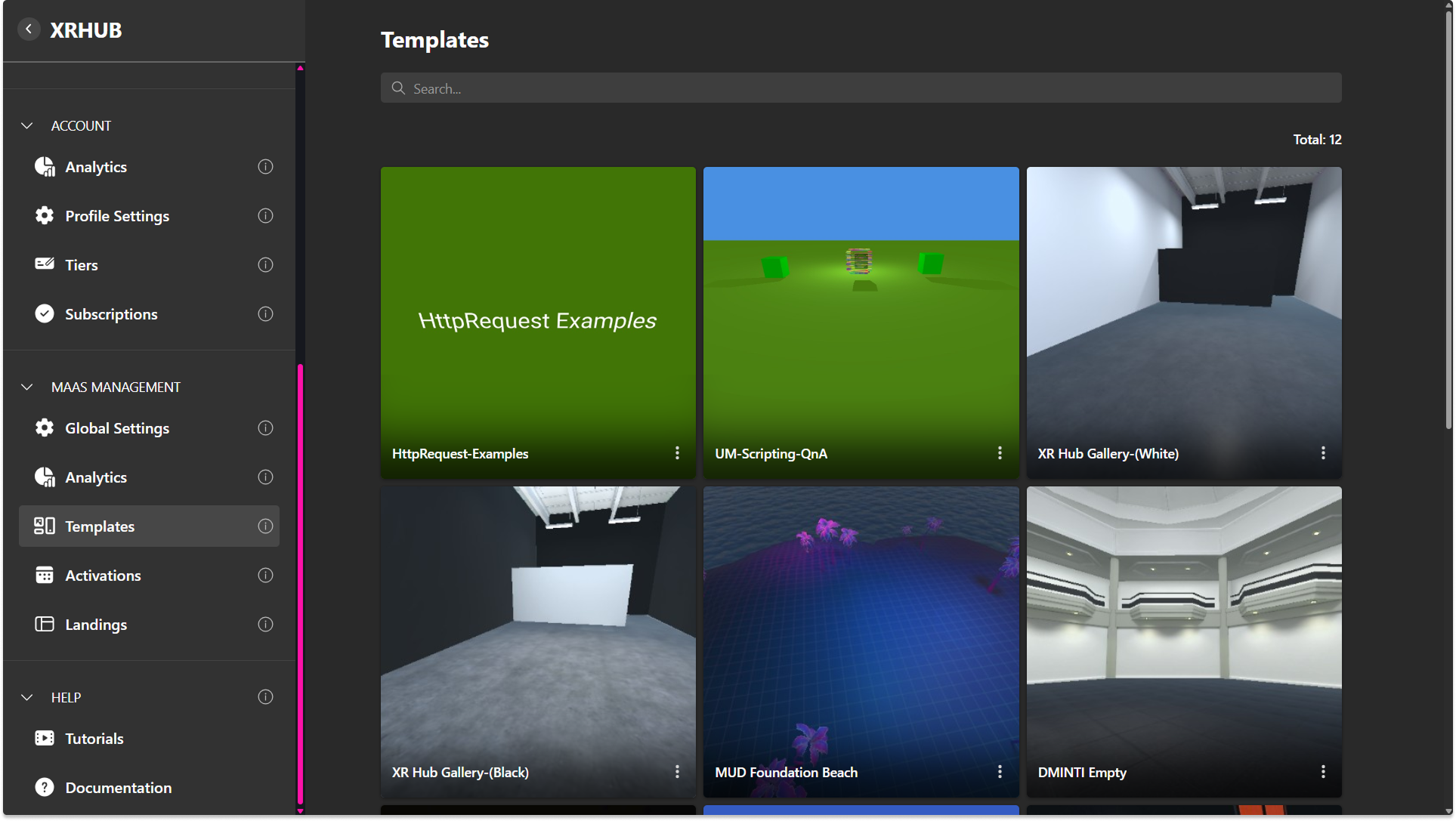
Each template is represented as a thumbnail card showing a preview image, name, and management options accessible via the three-dot
Template Management Options
Clicking the three-dot menu (⋮) on any template reveals several management options that allow you to interact with or modify that specific template.
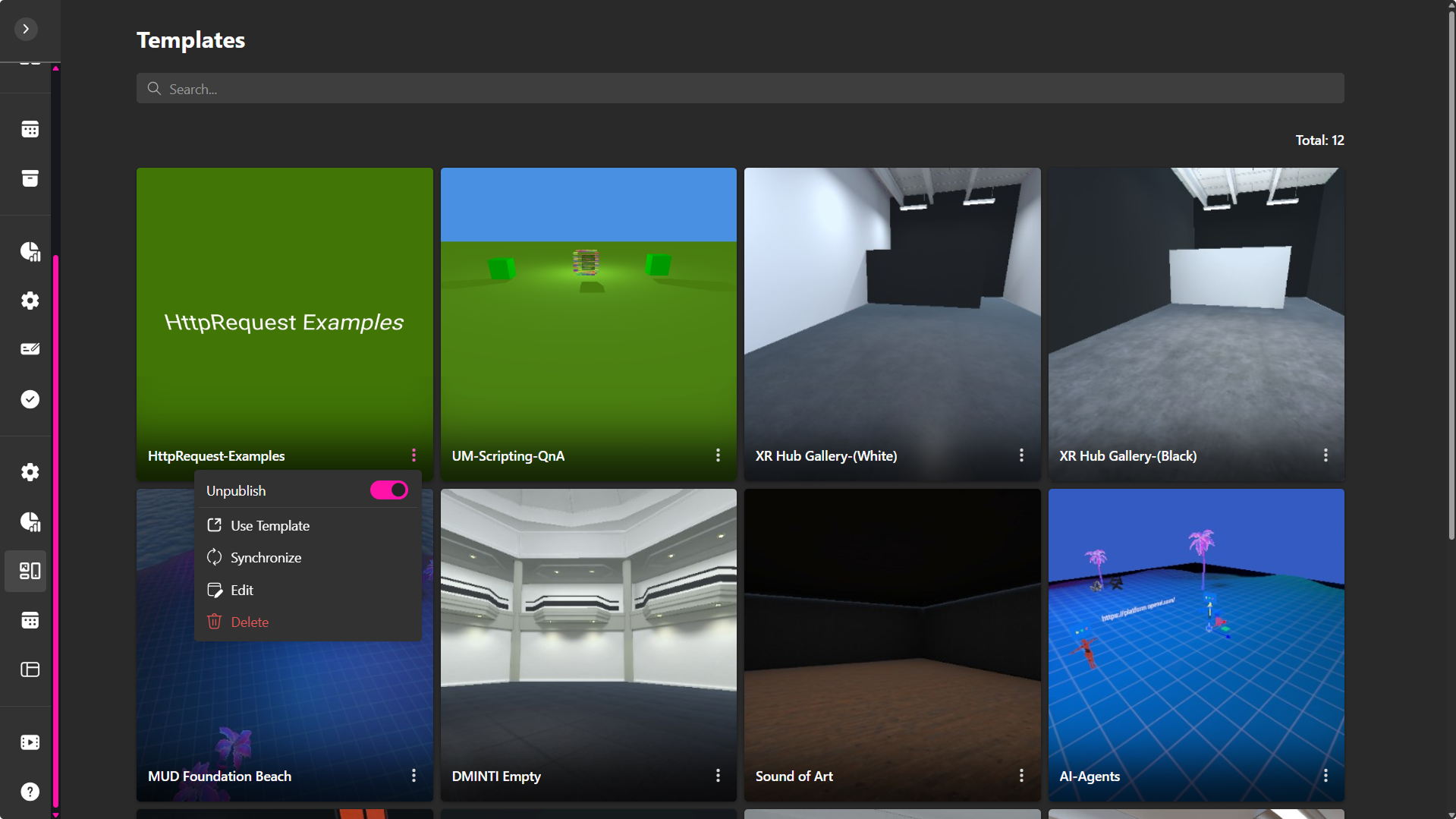
Publish
Toggle the template’s availability for use on the platform. When enabled, the template becomes visible and usable by users with the appropriate permissions in the Community and Projects sections.
Use Template
Creates a new XR Project based on the selected template. This option loads the template into the workspace editor for customization or deployment.
Synchronize
Updates the template data to ensure the latest version is stored and available. Useful for syncing recent edits, assets, or configuration changes made in external editors.
Edit
Opens the template information for modification. Administrators or authorized users can update descriptions, or change metadata before saving.
Delete
Permanently removes the template from the system. Use with caution — this action cannot be undone.
Search and Organization
Use the Search Bar to quickly locate templates by typing their name or part of a keyword.
This is particularly useful for organizations managing a large collection of virtual spaces.
Templates are displayed in a grid layout for visual clarity, allowing administrators to preview and compare multiple environments at a glance.
Notes
- Only users with administrative or creation permissions can edit or delete templates.
- Synchronization ensures consistency between live and stored versions.
- Deleting a template does not remove environments already created from it.
- Regularly review templates to maintain up-to-date versions across your XR projects.